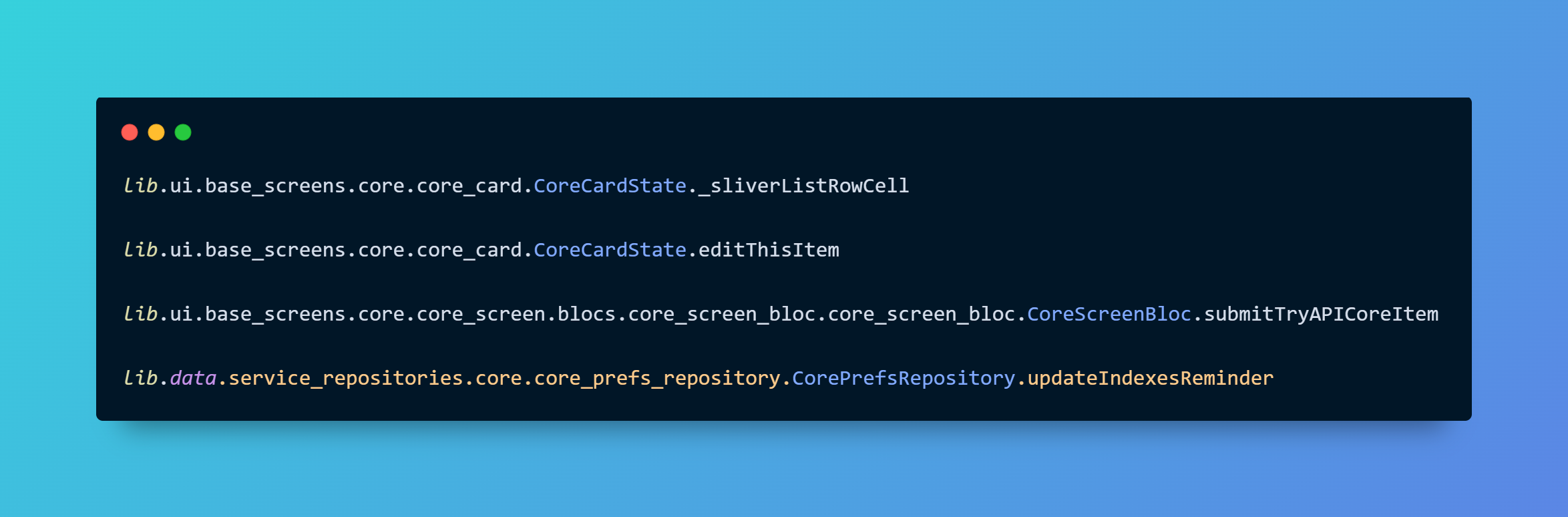Pros
and Cons of Visual Studio Code vs. Sublime Text 3
Below are personal observations with the VS Code editor as compared to the Sublime Text editor.
VS
Code:A lightweight IDE
Sublime
Text:A customizable code editor
VS
Code: Pro and Cons
-
Pro:
TypeScript insights are excellent (ST3 insights don’t work well at
all). -
Pro: Referential integrity.
-
Con:
Bracket-matching cursor sucks, no matter which option I choose. The
small thick underscore gave me the least headache, but eventually
had to turn them off completely. -
Con:
Pg-Up and Pg-Down scroll the cursor, not the page (inconsistent with
most other apps). -
Con:
Insert (overwrite) doesn’t work. -
Con: Can never remember the recent files I actually need; even when just closed.
-
Con:
File menu isn’t native (no keyboard left/right menu switching).
Results
Use
VS Code for my
for its TypeScript insights. Use ST3 for everything else due to its
lightweightedness and more consistent keyboard input.
VS Code for my
React
+ TypeScript projects;for its TypeScript insights. Use ST3 for everything else due to its
lightweightedness and more consistent keyboard input.
History
Reference: Personal notes [ shared as Gist ]
2018-02-12
– Monday @7:40 PM
Was staring/analyzing my memory consumption, and it hit me…
Why am I using VS Code to write a Chrome extension…?
Dropped it and went back to Sublime Text 3.
System
/ RAM
MSI:
Windows 10 x64 i7; 16 GB RAM
Windows 10 x64 i7; 16 GB RAM
-
VS
Code: Running idle at 265 MB (1 file open; 730 loc; was running up
to between 580 MB and 600+). -
ST3:
Running at 135 MB (10 files open). -
MWB
hovers around 140 MB.
—
Keith D Commiskey
https://keithdc.com
Keith D Commiskey
https://keithdc.com