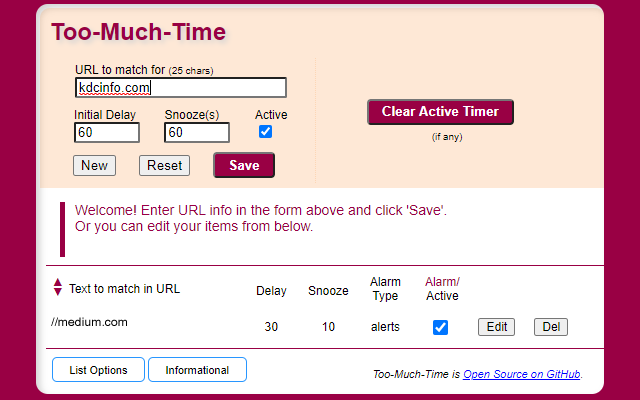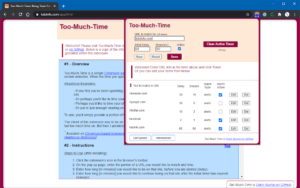Browser Extension: Too-Much-Time
This blog entry is to simply document the creation and publishing of my third browser extension now available in the Chrome Web Store. The extension was relatively light and more of a personal project to accomplish something during—and break the monotony of—my mobile app development learning curve (which is coming along nicely).
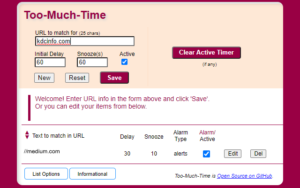 |
| Too-Much-Time Browser Extension Popup |
Too-Much-Time is a simple browser extension that allows you to ‘time’ the time you spend on certain websites.
When the time you specify is up, you’ll get an alert offering you the opportunity to stop or snooze.
As with my other two browser extensions, Too-Much-Time is not only free, it’s open source.
Although I was really hoping to have this quite simplistic concept developed within a day, in the end, even two days would have been surreal. But also in the end, I’m pleased with what the simple concept of trying to limit my time on [enter addicting online web service here] became.
Situational Examples:
- If you find you’ve been spending a little more time than you would prefer on your favorite social networking site.
- Or perhaps you’d like to time your shopping on your favorite eCommerce site.
- Perhaps you’d like to time your efforts spent researching through an informational site.
- Or put in ‘just enough’ reading on a particular reading site before bed.
The intent of this extension was to be an annoyance to help get you (okay, me) off websites that you (*I) spend a tad too much time on.
Installation
From within your favorite browser, navigate to the Chrome Web Store and click the “Add to Browser” button.
Instructions and FAQ
As mentioned, as with my first two Chrome extensions, the code for this extension is open source and available on GitHub. The readme on GitHub provides additional insights for installation and usage, along with a host of other edge-of-your-seat informational items.
Always open to feedback! If you come across a bug, you can also feel free to look at the code, and see if you can find a fix. I’m also open to Pull Requests and possibly even contributors.
—
Keith D Commiskey
https://keithdc.com
Keith D Commiskey
https://keithdc.com